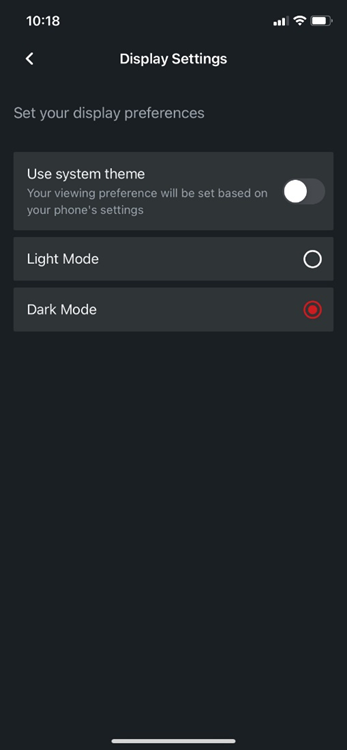SBS News app supports Dark Mode for both Android and iOS devices. To enable Dark Mode:
- Open the SBS News app
- Tap on the Settings icon
- Go to Display Settings
- If you would like the app to follow your device settings for Light or Dark Mode, toggle on the option called Use system theme. If your device is set to Dark Mode, the app will also switch to Dark Mode.
- You can also control Light/Dark Mode settings for the News app separately from your device settings by choosing either Light Mode or Dark Mode and keeping Use system theme toggled off.